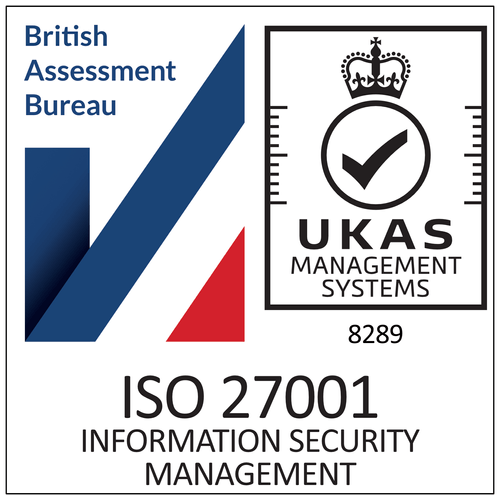Learnster's LMS is constantly developing. Take a look at some of our new and upcoming launches.
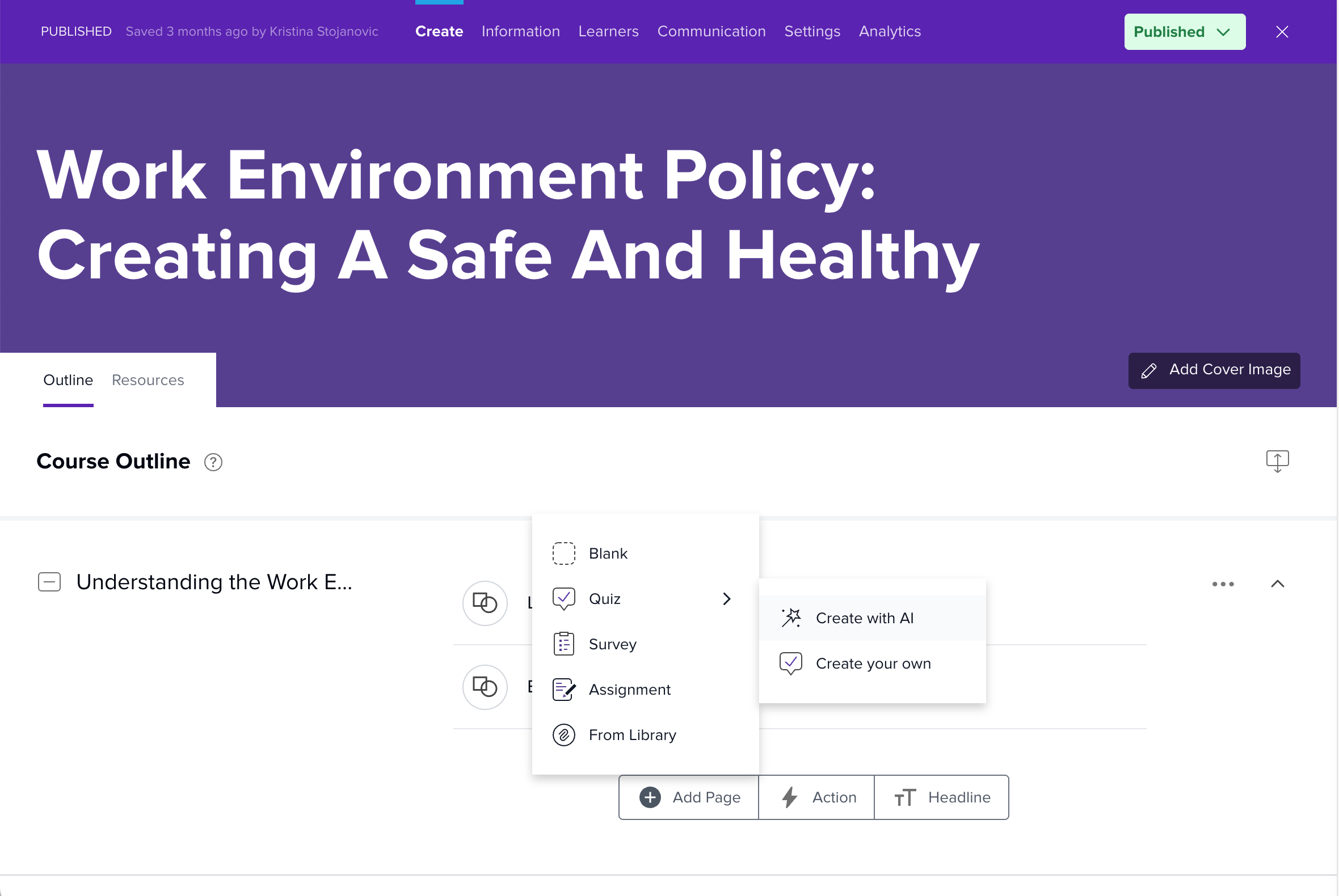
Transform your content into engaging knowledge experiences.
Make learning more engaging with our new AI-powered quiz generation feature. By automating quiz creation, instructors can focus on designing impactful learning experiences while AI handles the heavy lifting.
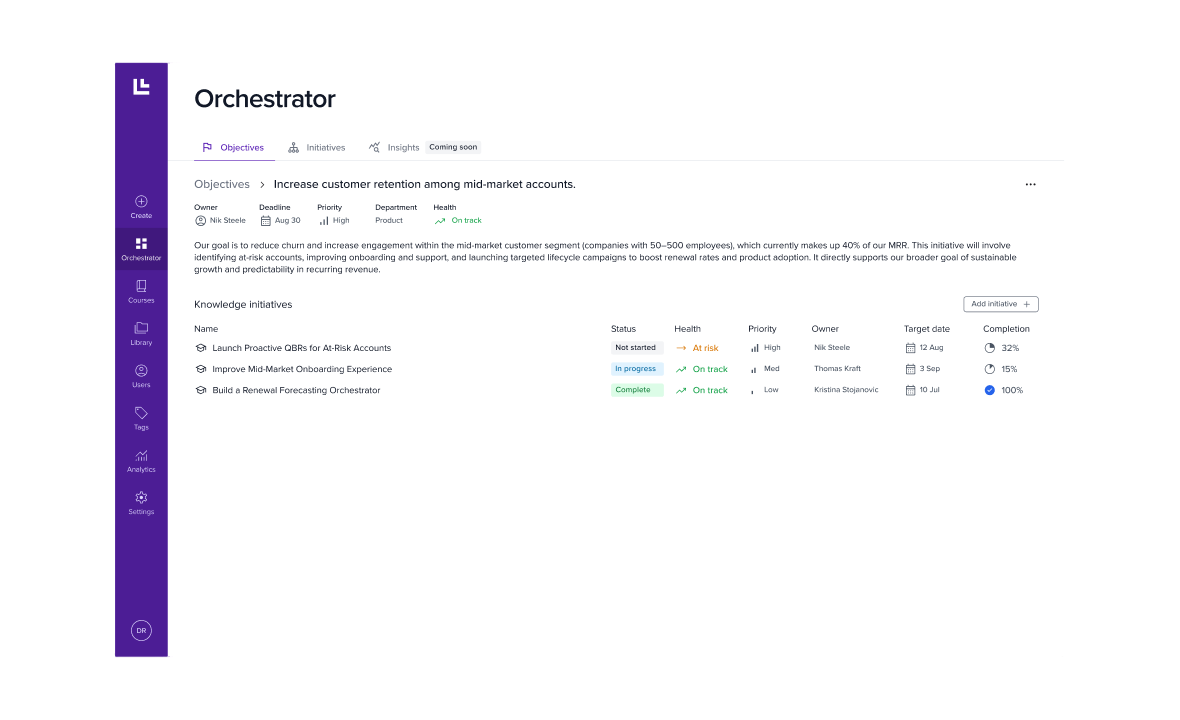
Align business strategy and prioritized knowledge initiatives. In one, shared purpose-driven plan.
Learning only becomes business-critical when it’s aligned with strategy. With Orchestrator, business and knowledge leaders can jointly connect organizational goals to concrete knowledge initiatives – in one unified plan, from strategy to value creation.
Now with built-in, guided AI assistance, it’s easier than ever to align both sides of the business around a shared direction.
Define clear, actionable objectives and initiatives in minutes. Lay the foundation for meaningful dialogue, mutual understanding, and real progress.
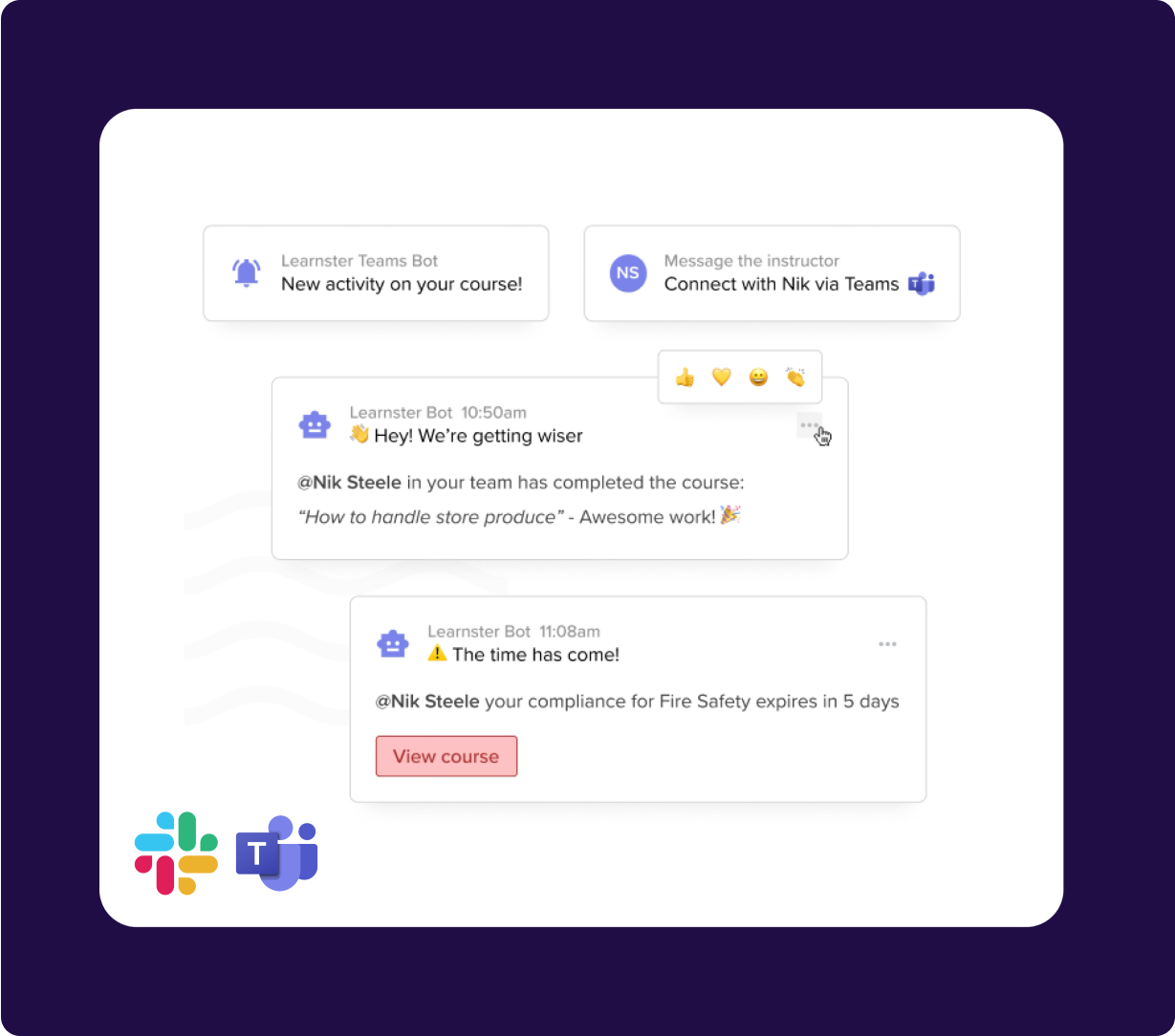
Activate knowledge development in the channels where collaboration already happens.
Knowledge delivers the most value when it’s shared, discussed, and used in the right context. Yet, it often gets stuck in isolated systems.
By integrating Learnster with Teams and Slack, you bring knowledge sharing into the flow of everyday collaboration.
Ask questions, share insights, and collaborate around training – directly in the tools your teams already use.
It makes knowledge exchange more natural, social, and accessible.
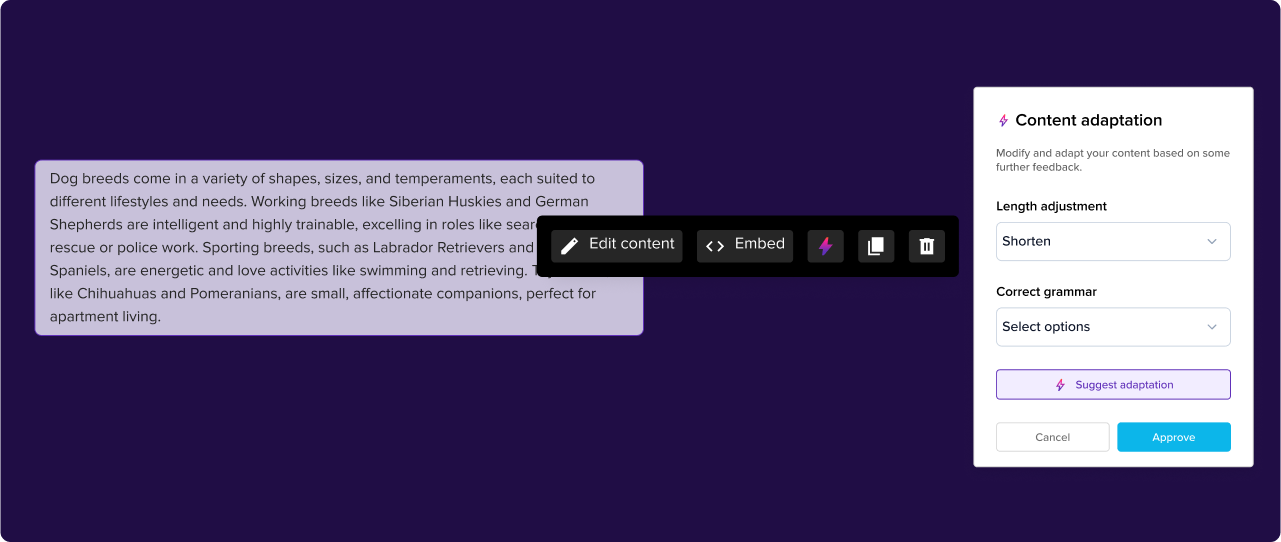
Enhance linguistic precision and pedagogical clarity – at every content level
Small improvements can make a big difference. Vague texts, overly long explanations, or poorly phrased questions can reduce engagement and understanding.
With the help of AI, you get support to clarify, shorten, improve language, and find stronger formulations.
A smart way to boost content quality – without adding extra workload.

Expand your reach with content you already have. Transform existing courses into new languages, levels, and purposes.
Reworking existing course content for new audiences can be time-consuming. But sometimes, small adjustments create big results.
With the help of AI, you can easily translate content, adjust knowledge levels, or adapt courses to new target groups – without starting from scratch.
You reuse what you already have and make it accessible to more people.
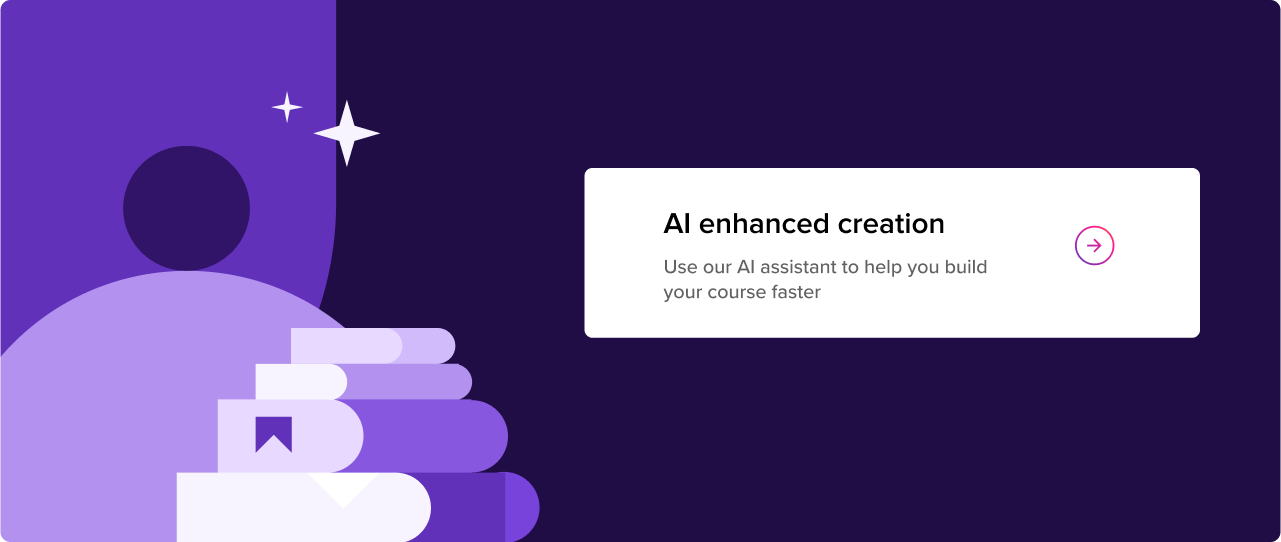
Accelerate knowledge sharing with intelligent course creation
The demand for new courses is growing fast, but resources rarely keep up. Many subject matter experts hold valuable knowledge but lack the time or tools to transform it into structured training.
With Learnster’s Content Creation Wizard, anyone – regardless of instructional-design experience – can create professional courses in the language of their choice from existing material. Upload documents, links, or transcripts, select your preferred output language, and receive step-by-step assistance with structure, content, and interactive elements.
Fast, precise, and ready to deploy.
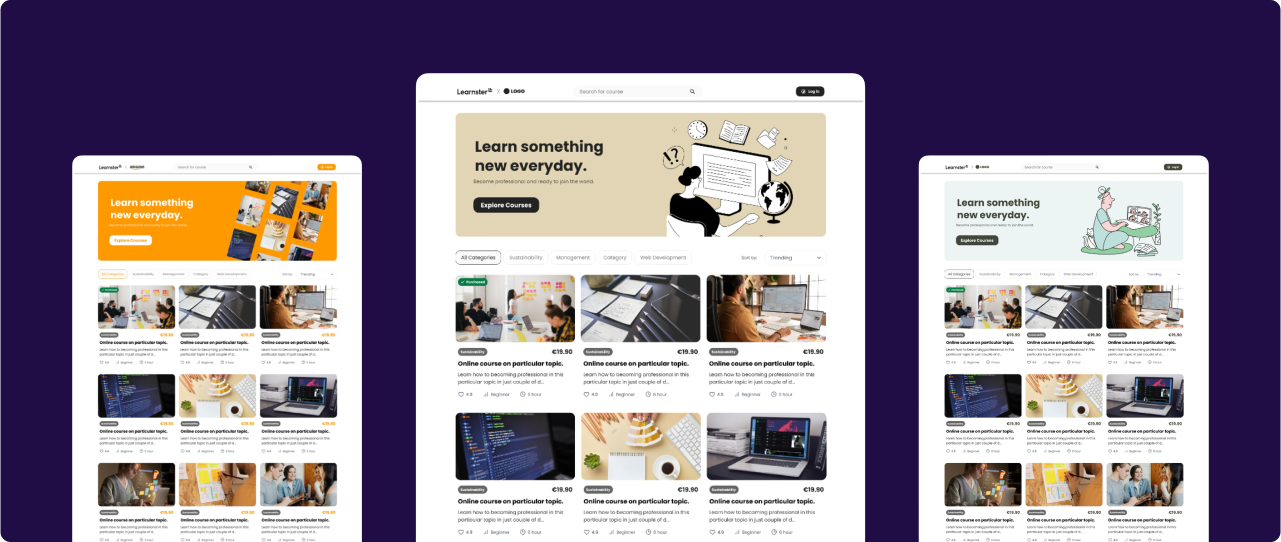
Create your digital storefront and offer professional training to external audiences.
Knowledge isn’t just an internal resource – it’s a business asset. With Storefront, you can easily offer and/or sell courses externally to customers, partners, or entire industries.
Build a digital storefront showcasing your course offerings, completely on your terms. Strengthen relationships, extend your reach – and unlock new revenue streams.
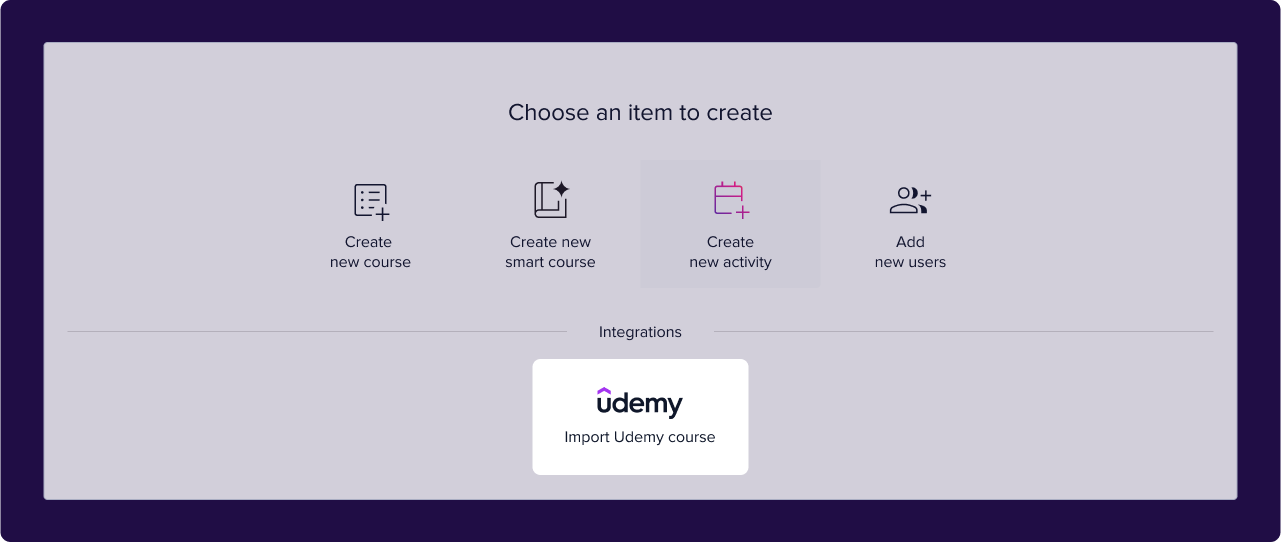
Open the door to the world’s knowledge – directly inside Learnster
Keeping pace with new knowledge demands requires fast access to relevant content – but you don’t have to create everything in-house.
By integrating external course libraries directly into Learnster, you can complement your internal initiatives with expert-curated content from some of the world’s leading educational platforms.
You get a centralized hub for both internal and external knowledge – organized, searchable, and ready to deploy.
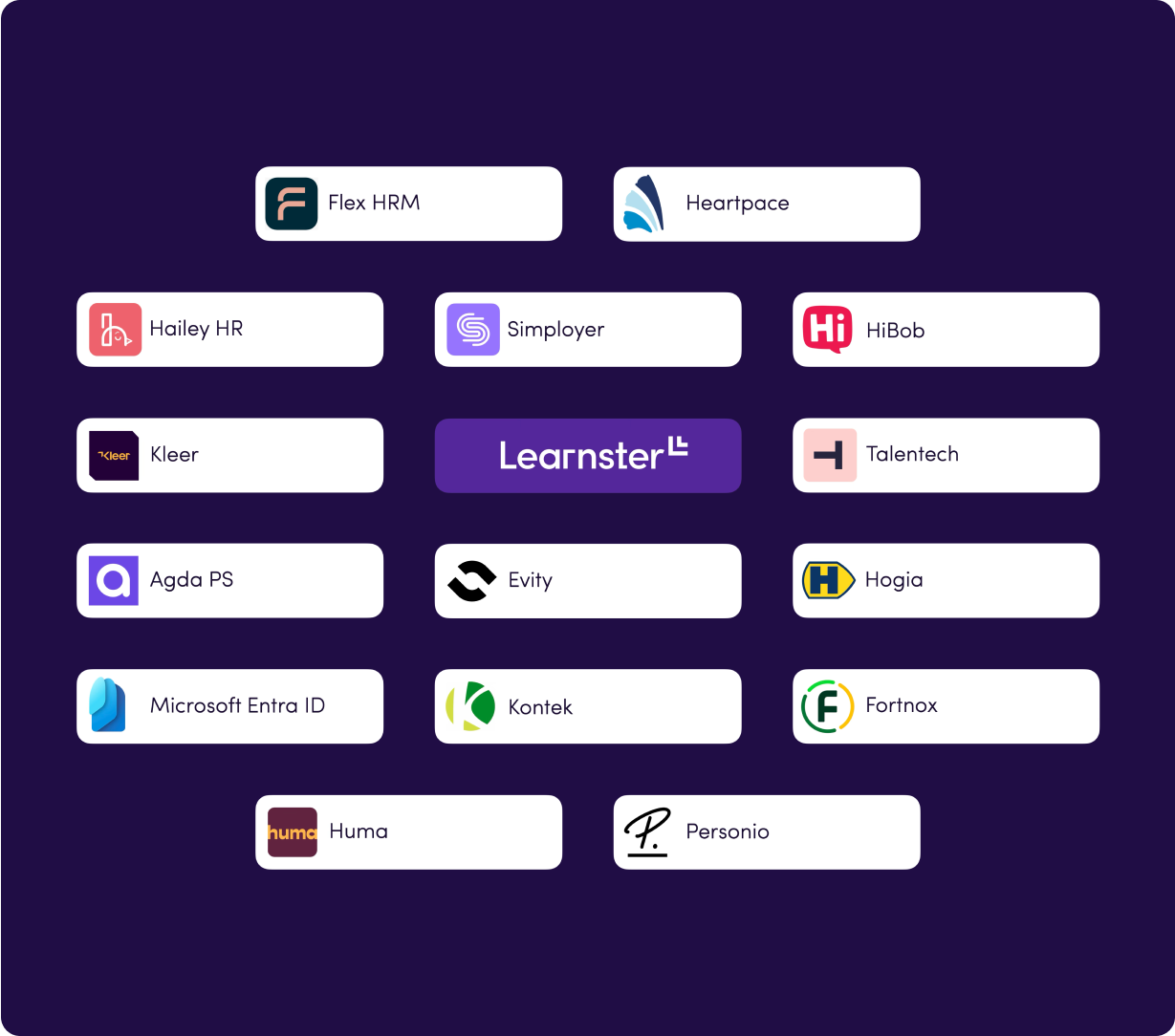
Connect Learnster to your existing systems and unlock the full potential of your employee data.
Effective knowledge initiatives require systems that work together. When employee data flows seamlessly between your HR system, LMS, and business tools, you save time, increase targeting accuracy, and ensure the right people access the right information.
With Learnster as a natural part of your tech stack, knowledge becomes an integrated part of everyday operations – not a separate track.
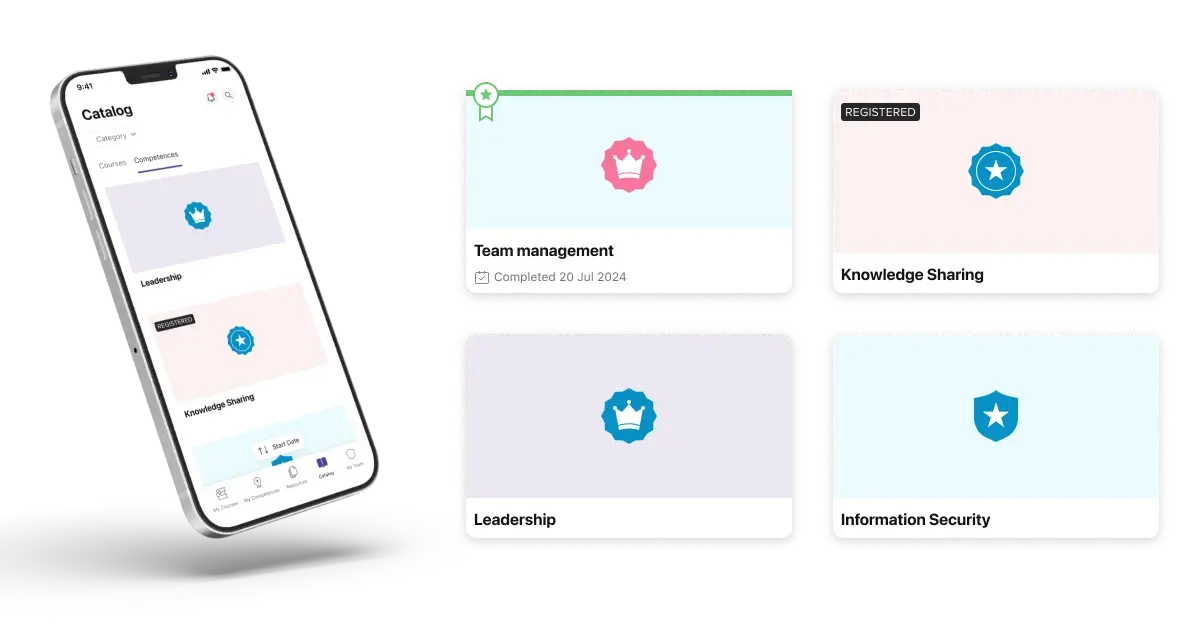
Improved categorization
We have made it easier to organize and find relevant content in the course catalog. Participants can now get a clear overview of their learning history and easily track their progress through an improved interface.
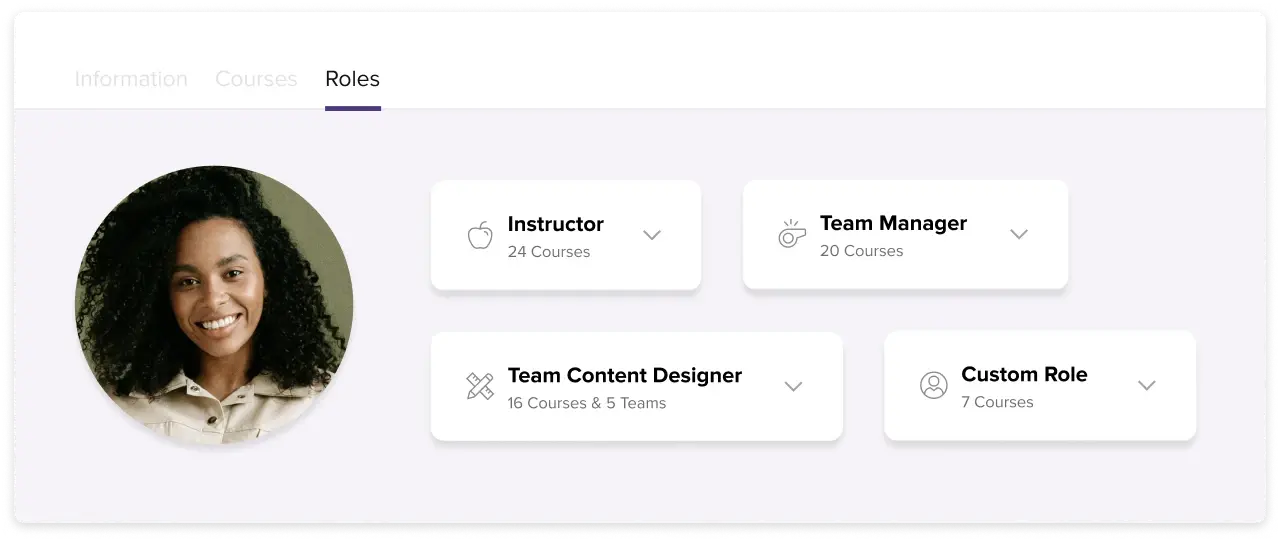
Flexibility on your terms
You can now customize and tailor the experience in Learnster LMS even further. Manage roles flexibly by combining permissions and adjusting them anytime. Create hybrid courses where participants can choose between online and in-person events. Design tailored learning paths and keep participants engaged with push notifications directly in the app. Adapt to your needs for a smoother learning experience.

Assignment submission and live feedback
Make assignments a part of your training program! Assign and collect tasks and exercises directly in Learnster. Track status, give feedback, and start a live chat for questions and discussions about the assignment.
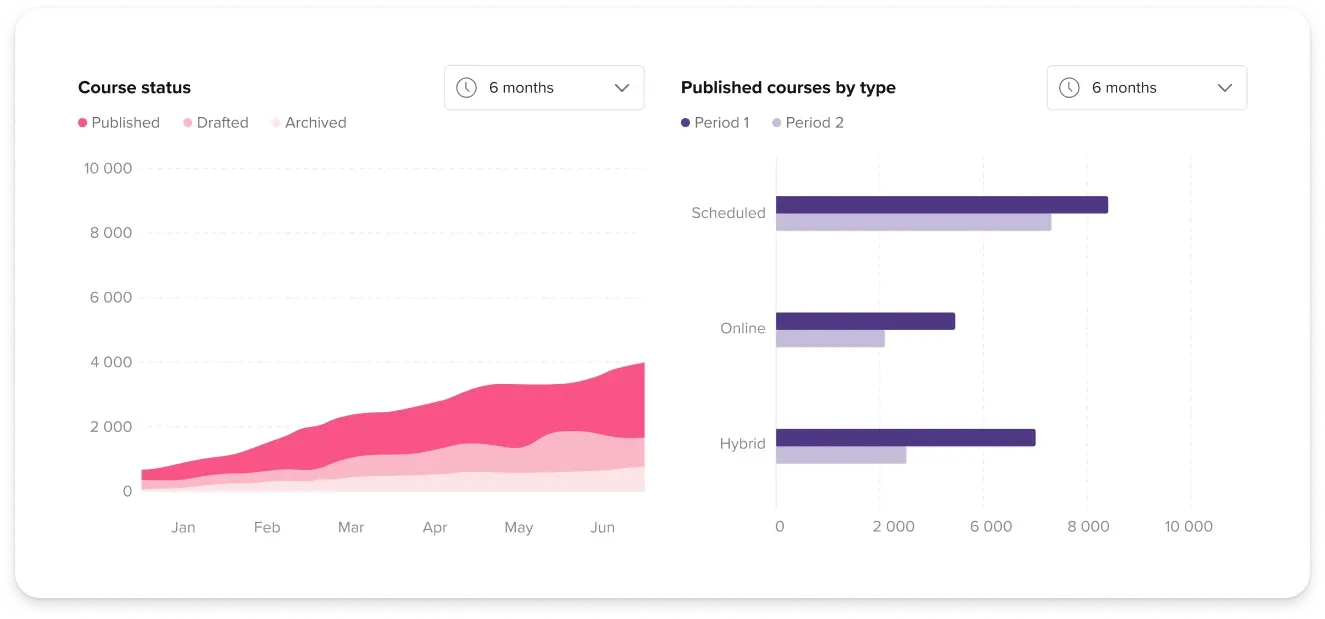
Customized ways to organize and share data
Gather all your data in one place and structure it in a flexible way. Create customized reports that suit your organization's needs. Choose what data to display and who to share it with. Gain full control with Learnster Analytics.